As a teacher in the primary grades, story telling and recalling events is an important aspect in the English Language Arts Common Core curriculum. I choose to review the IOS app Life Story Creator. The app needs downloaded. The screen comes up, and it allows you to click the plus sign to add a story. When in the app, you can add your own photos and then type or use the microphone to tell the story. I think this app is fantastic for about grades 2 and up! I will use this app in my future class. The tool bar is small and very user friendly. The students click the camera it opens photos and they select it. Then they click the T to type their text, or the microphone. When the story is finished, they click done, and then save as PDF and it goes in their drive.
Sharable link to my story

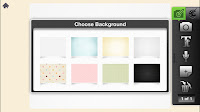
What a cute project! I bet kids would have a ton of fun writing their stories and seeing the finished product. It's much more engaging than just writing a plain paragraph.
ReplyDeleteThank you for sharing this tool. I like that you have the ability to type text to the IOS app Life Story Creator. Slidestory did not give me that option.
ReplyDeleteGreat tool, it seems very easy to use which could assist with getting some of our fearful students to get on board with creating materials.
ReplyDeleteThis is Jennifer, btw, I struggle with getting my profile to show on these blog responses.
Delete